INSTALL support for Hebrew vowel signs
First go to Control Panel (START-Control Panel)
Look for "Date, Time, Language, and Regional Options" and click it.
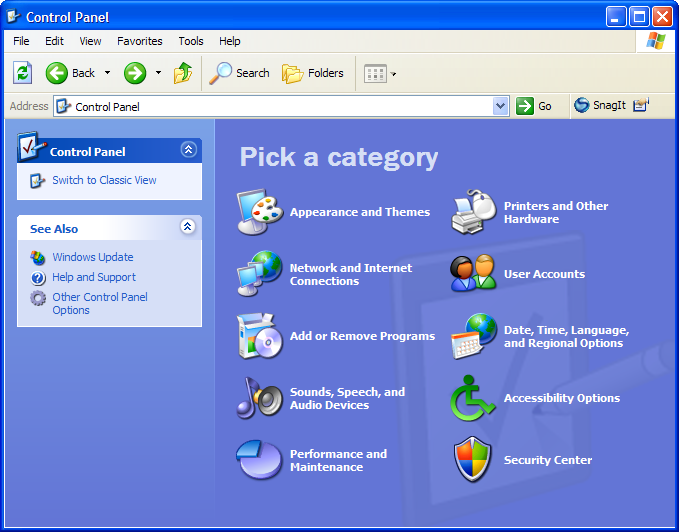
Now choose Add other languages:
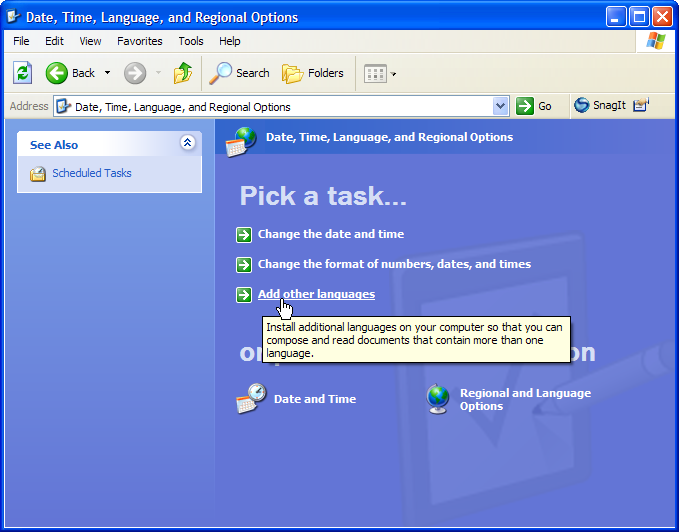
Select Install files for complex script and right-to-left languages...

And
press OK.
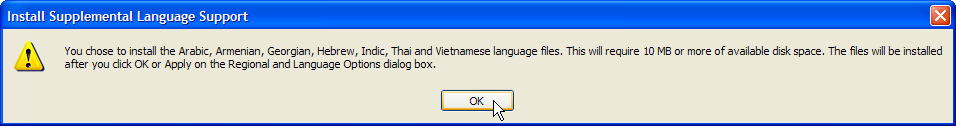
You need to put your windows XP CD rom in the CD drive :
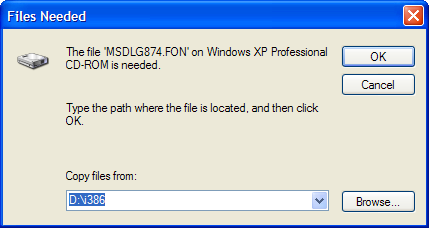
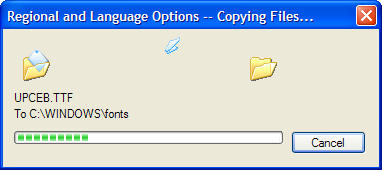
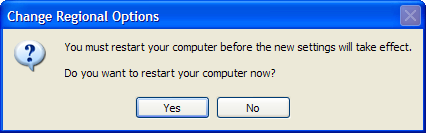
After restarting your computer is ready to run ISA with Hebrew vowel signs.