Export Translation/Notes
Use File > Export > Translations or Notes, to export a range of verses.
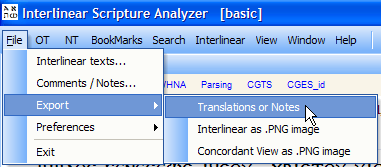
Select the Translation or Note name, set up the Range and by pressing the "export Range" button it will export to the rich text memo at the right. When ready, you can save it to disk with the "Save As" button.
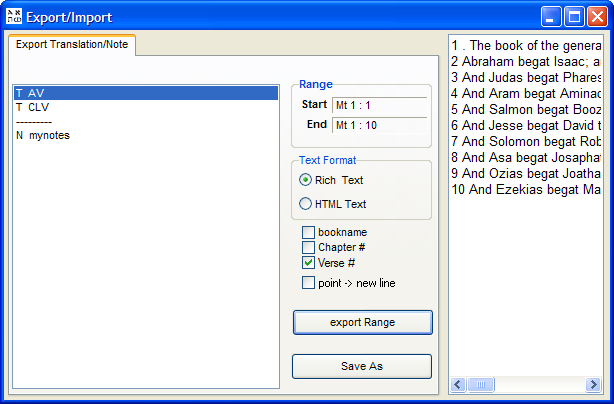
Use File > Export > Interlinear as .PNG image, to export a image file (.PNG format) of the interlinear part of the screen.