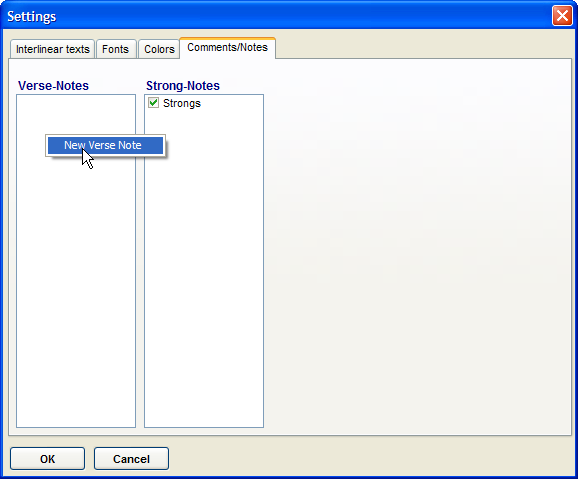Settings
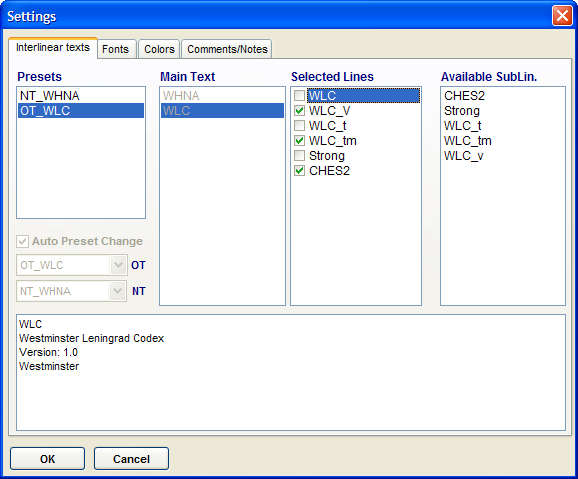
Main
Text is the first line of the interlinear (Greek or Hebrew).
Presets
is the name for the group of selected interlinear items (see "Selected Lines").
You can make your own selection by drag & drop items from the Available SubLin.
list box.
Auto Preset Change is in the ISA basic version always on and cannot be altered.
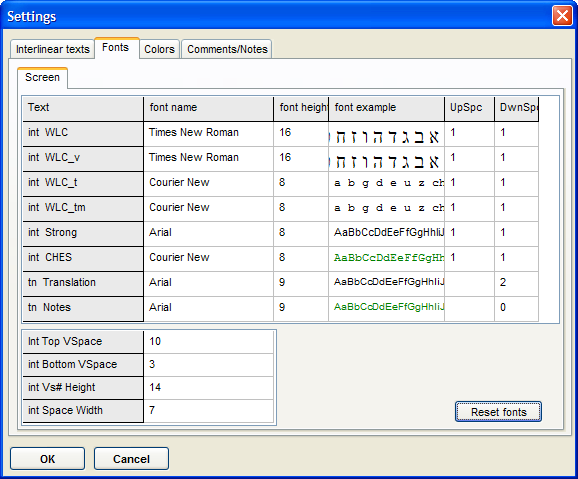
Click on a font name to change
a font.
"UpSpc" is the extra up space above a sublinear.
"DwnSpc"
the extra down space under a sublinear.
Note:
The WLC and WLC_v uses unicode fonts. The best font for the WLC text is Ezra SIL but has one drawback; the render speed is very slow. Ezra SIL font install package can be downloaded from the SIL international site: EzraSIL25.exe
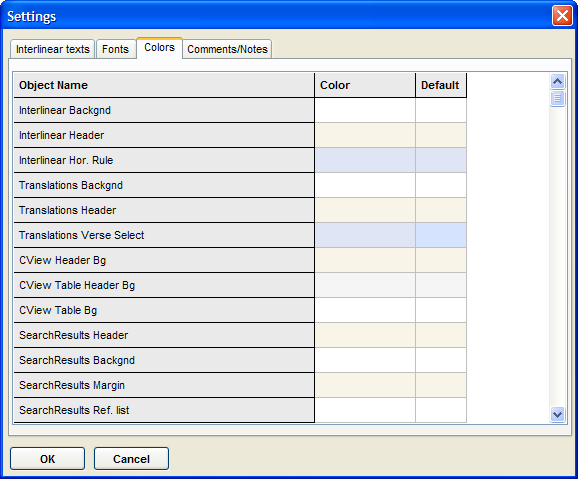
Click on the
Color column to change a color of an item.
Click on one of the Default column
colors to set the item color back to the default.
Shows the Verse-Notes and Strong-Notes that are found.
To make
a new Verse-Note: right-click the listbox of the Verse-Notes. Enter a name and
press enter.
(ISA will make a subdirectory with
this name in the ISA root directory with extention '.n' )
To make a new Strong-Note:
right-click the list box of the Strong-Notes. Enter a name and press enter.
(ISA will make a subdirectory with this name in the ISA root directory with extention
'.s' )