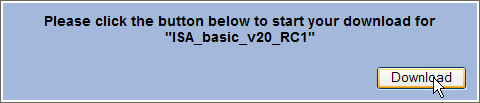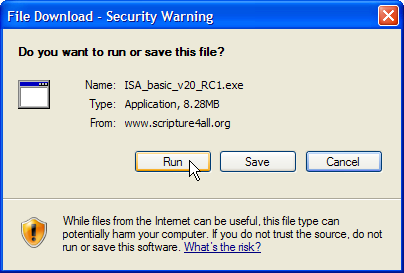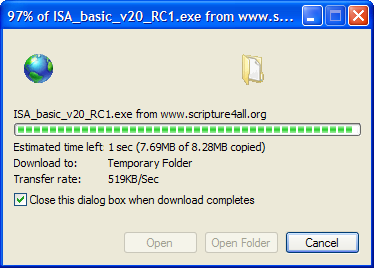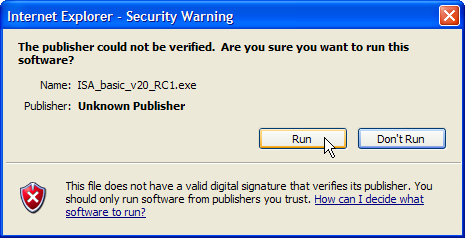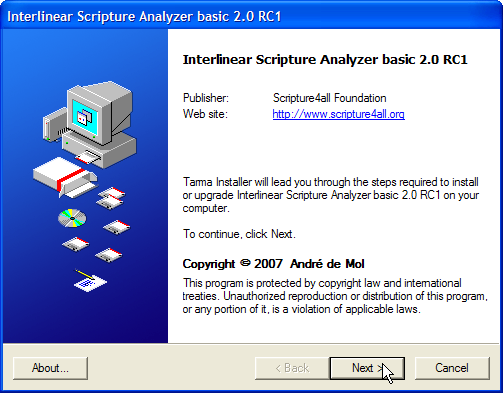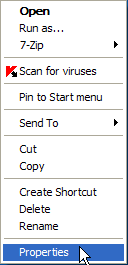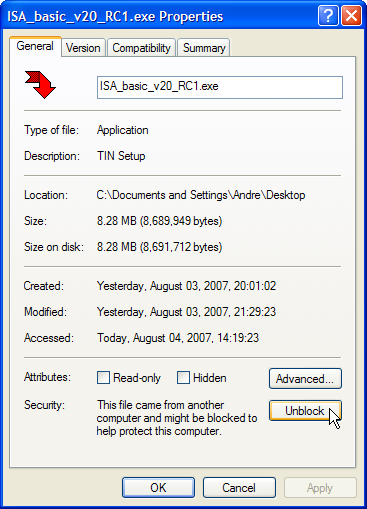Download Help (ISA2) Install Error message: invalid database (with Windows XP-SP2) Install Error message: "Setup.ini...Invalid Database...Installation will be cancelled." Error message: Unable To Locate DLL (gdiplus.dll) Alternative file download link
How to download ISA2 Left click on ISA_basic_v20_RC1.exe (or newer version)
A new page with with a Download button appears. Click on the button.
Click Run button.
Wait till the download is ready.
Press Run button for next window:
Follow the Installation program.
When ISA is finished installing you can add additional translations for ISA they are also on the Download page.
Install Error message: invalid database There were two circumstances when we saw this error occuring. 1) sometimes this error appears when people try to install without administrator rights. Please be sure that you install under an administrator account. 2) (with Windows XP-SP2) When you have saved the file during the download instead of clicking the run button, the file is blocked. The new Windows XP service pack 2 security blocks the content until you change the file property through the Properties dialog box. You may be able to start the installation but it will give this error message: invalid database To open and view the file properly:
Install Error message: "Setup.ini...Invalid Database...Installation will be cancelled." One reason of this error message showing up is when the download was not completed somehow. If this is the case you can try downloading it again. Also try this alternative file download link.
Error message: Unable To Locate DLL (gdiplus.dll) Windows 98/NT/2000 usage requires installation of the GDI+ package from Microsoft. It can be downloaded here: or here: After unzipping, copy the "gdiplus.dll" file to the "c:\program files\ISA2\" directory. Start ISA.
This is an alternative download link. Try this one if the normal link gives download problems or time outs.
| |||