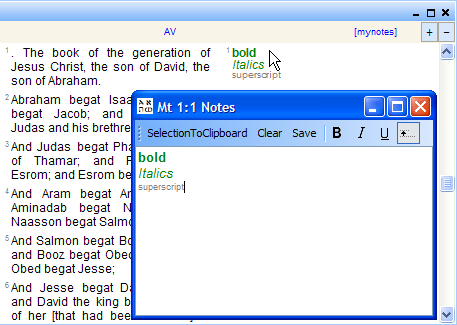Edit Notes
Important notice:
This function writes in the program files\ISA2 directory. Vista or Win7 obstructs writing in this directory and instead puts it in the VirtualStore directory. This directory you can find at: [change "Andre" with your own log in name]
C:\Users\Andre\AppData\Local\VirtualStore\Program
Files\ISA2
or (for 64bit windows)
C:\Users\Andre\AppData\Local\VirtualStore\Program Files
(x86)\ISA2
This problem will be fixed in ISA3
This problem will be fixed in ISA3
To make your own Notes go to (menu) File-Comments/notes tab and read the instructions.
After this, right-click on a translation/notes column anywhere in the main window and select in the pop-up menu the name you entered at the settings window.
You can edit now by double (left) clicking the column at the position just right to the verse number.